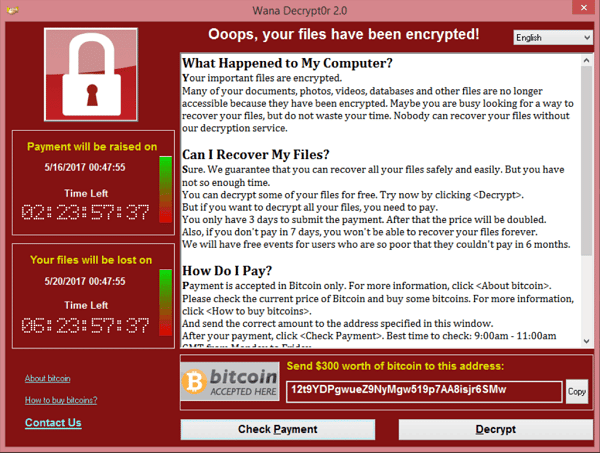How to protect your business from Ransomware?
In recent years, companies have had to deal a lot with ransomware. Ransomware is a highly malicious attack by cybercriminals whereby they take over your computers and systems and hold them hostage until your company pays an often large sum of money in cryptocurrency. Many companies in Belgium and the Netherlands have already fallen victim to ransomware. The actual number is unknown because becoming a victim of ransomware is terribly embarrassing and can significantly damage a company’s image.
What can you do as a company against Ransomware?
Employees must be alert
The first step you can take to protect your company against ransomware is to make sure your employees are alert. It used to be very easy to recognize fraudulent emails. They were full of spelling mistakes, came from some prince in Nigeria, or contained strange links to websites that looked fake.
Criminals have now become a lot smarter. That’s why employees and collaborators need to stay alert. Here are 4 rules your staff can follow:
- When you receive an e-mail from a stranger you may never open the attachment.
- Even when people you know send you an email with an attachment, it’s best to be suspicious – especially if you don’t expect an attachment in the email.
- Before clicking on a link, it is best to take a look at the URL. A URL leading to a phishing website will often contain spelling mistakes or deviate from the official website.
- Never give out your passwords or personal information via chat, phone, or email.
Update your software regularly
One of the reasons why software needs to be updated regularly is to keep it safe for users. Cybercriminals look for vulnerabilities in the application’s code or program to steal data.
By regularly updating your software, you can be sure that your programs are safe. Don’t forget to update Windows either!
Don’t wait to install security patches
A patch is a small file you install that makes small changes to the program you are using. A patch can be downloaded from the website of the creator of the program and from an installer in the program itself.
When you see that a small patch needs to be downloaded, it is important that you do this right away to keep your programs and software safe.
Making external backups
One of the biggest problems with ransomware is that you’re not sure if you’ll ever see your documents, programs, and data again – even if you pay. It is therefore always a good idea to make an external backup of your computers. This backup can be stored on the cloud or on a local server.
Get in touch
Interested in planning a security awareness session for your management or staff? Or are you curious about how you can increase awareness for your organization? Then please contact us using the form below. We will be happy to answer all your questions!